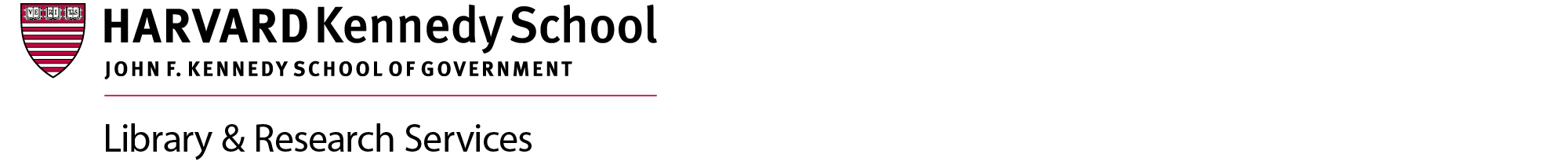Q. How do I bulk download my course readings from Canvas?
-
Browse:
- All
-
Topics
- 1Academic Integrity
- 1Alerts & Feeds
- 2Alumni
- 6Books
- 11Borrowing
- 6Business Research
- 1Campaigns and Elections
- 2Cases
- 6Citation Styles
- 7Citation Tools
- 3Copyright & Licensing
- 4Country Research
- 5Course Readings
- 14Data & Statistics
- 13Databases
- 2Directories
- 2Faculty Publications & Testimony
- 1Faculty Services
- 4Films
- 2Google Scholar
- 8Government Documents
- 11Harvard Libraries (non-HKS)
- 5HOLLIS
- 3Hours and Locations
- 1Job Search
- 7Journals
- 8Legal Research
- 4Library Access
- 1Literature Review
- 1Maps
- 1Mobile Apps
- 4Multimedia
- 5News
- 3Open Access
- 3Policy Analysis Exercise
- 2Printing
- 2Publishing
- 2Recommendations
- 1Research Consultations
- 3Research Tools
- 1Reserves
- 1Scanning & Faxing
- 6Search Tips
- 3Second Year Paper
- 7Software
- 1Study Rooms
- 6Technology
- 1Workshops
- 23Zotero
Powered by Springshare; All rights reserved.